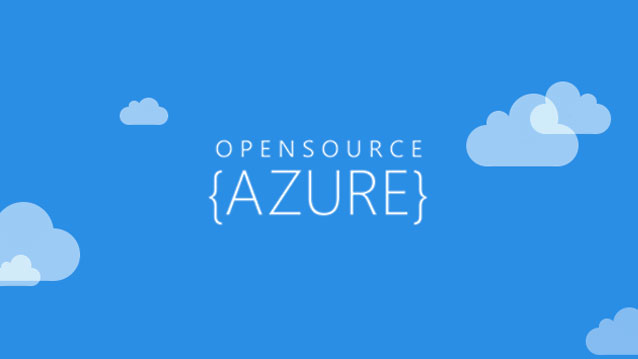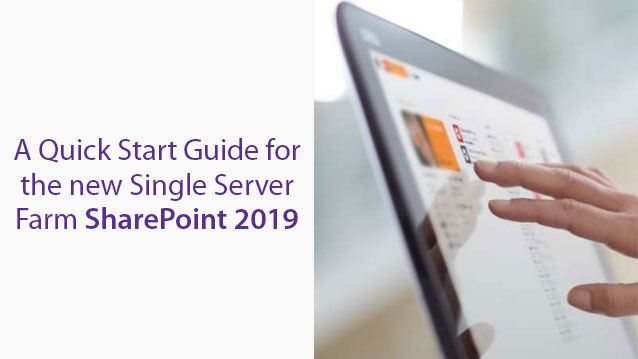Microsoft has now introduced more flexibility with Azure: open source systems are now supported. Partners have broader choices in the cloud which enable them for better investment opportunities. IaaS is now available on Linux, PHP web application platform and not to forget Java!
Not only this commitment with open source platforms extent options for providers, it also opens doors for a diverse team of developers to engage with Microsoft products and platform. They can complement their development works with Azure and get more value out of Microsoft products. Azure Active Directory can be used to augment open source apps with identity management and access management. Moreover SharePoint sites can be connected to PHP portals. Hence the apps ecosystem will continue to evolve with this step of Microsoft making “open source” a part of Microsoft everyday cloud innovation approach.