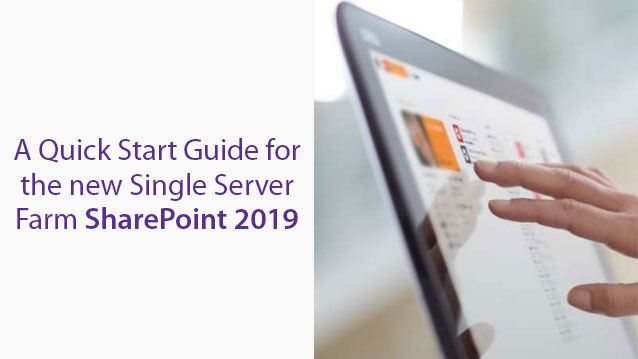Public preview of SharePoint 2019 is here and in no time, the official release will hit the market. Here are a few steps to get your started with it:
- Get SharePoint Server 2019 prerequisites installed either manually or by Prerequisite Installer. These include: Web Server (IIS) Role, Microsoft SQL Server 2016 or Microsoft SQL Server 2017, Microsoft Sync Framework Run-time v1.0 SP1 (x64) and a few more components.
- Install SharePoint Server 2019, enter the product key and start configuration wizard
- Make sure that user account is the Setup User account
- Launch Farm configuration wizard
- Select the services you need to get and proceed with the wizard.
- Configure farm page and Finish the wizard.
You can also upgrade from SharePoint 2016 for which you shall use database attach upgrade. In such a case, you need to upgrade to content only and not the settings.