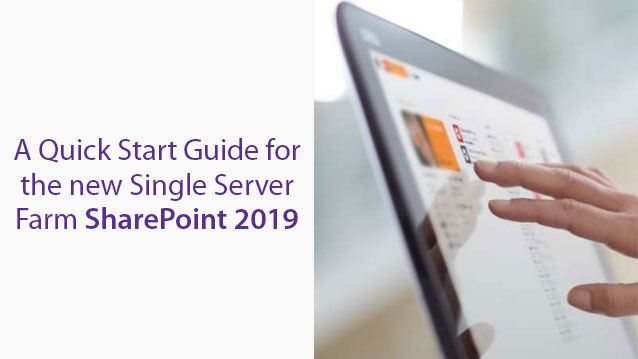To facilitate first-line workers, Microsoft has been eager in introducing new Microsoft 365 plans. With the advent of COVID-19 pandemic, Firstline workers have been facilitated from various ends in order to pave their way through any hurdles while at work.
The New Microsoft 365 plan for Frontline workers, called Microsoft 365 F1, was rolled out on the First of April 2020. The following products are included in this plan:
- Microsoft Teams
- SharePoint
- Yammer
- Stream
- Enterprise Security + Management
The plan costs $4 per user for a month. This plan brings forward secure and integrated experience for Firstline Workers making them collaborate better. With a Single Sign-On and Multi-Factor Authentication, the Firstline Workers are kept secure with the collaborative solutions effectively.
The Microsoft 365 F3 updated plan for first-line workers
Microsoft 365 F3 is also an updated version of the previously mentioned F1 plan. With this plan, the workers can get additional capabilities of Forms, Power Automate/Power Apps, and take advantage of Windows 10 E3 with only $10 per month per user.