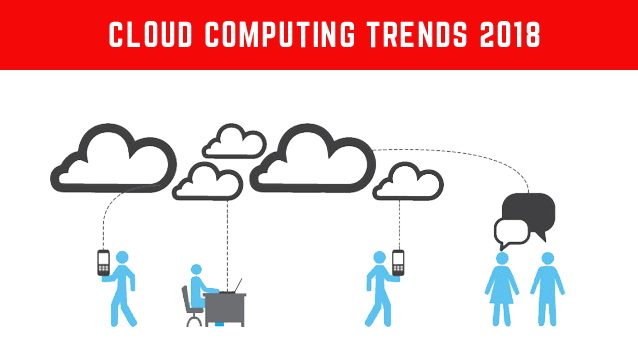At this time when there are many options offered by Techno Giants with ever increasing features in each coming product, it is hard to get a best solution when you want to get the best of features according to your needs from a single provider. Same case happens with smartphone users who are comfortable with android as their Smartphone but primarily work on Microsoft Apps.
This problem has been solved and now OneDrive App can be installed from Google Play Store on Android devices in order to gain access to storage on the Cloud provided by Microsoft OneDrive. Not only OneDrive, but Google Play now also hosts free versions of Excel and Word on Play Store. There apps do not contain full features but offer general features that are sufficient for most users like reading and editing documents and Excel worksheets. For more details, you can have a look here